Favorites Profiles
Choose from one of your pre-configured Weatherflow-Tempest Favorite's Profiles
What are Favorites Profiles?
Choose from one of your pre-configured Weatherflow-Tempest Favorite's Profiles
What are Favorites Profiles?
The main screen presents a scrollable list of spots. The view includes the spot name, wind speed, direction and the last update time.

Weatherflow specialized AI weather prediction model
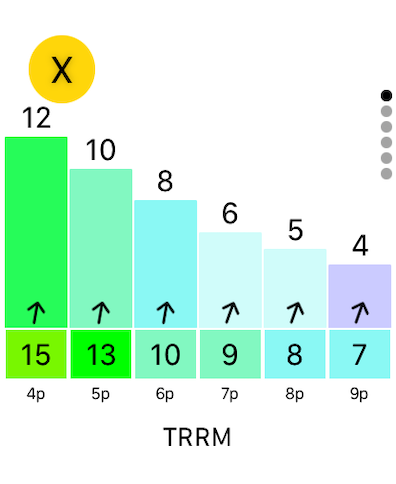
Weatherflow specialized AI weather prediction model
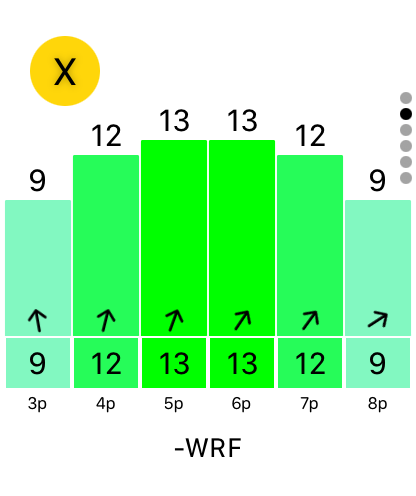
Weatherflow enhanced weather prediction model
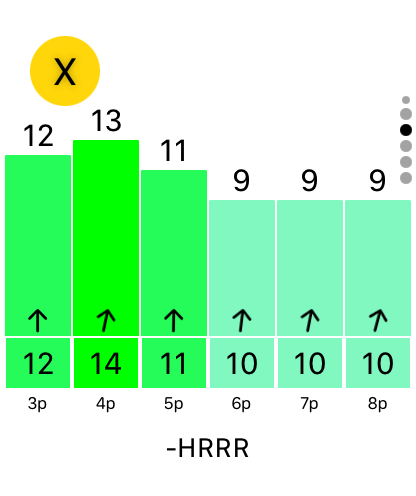
Well known weather prediction model
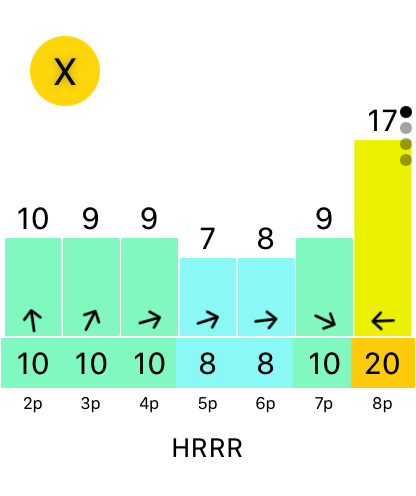
Weatherflow combined weather prediction model
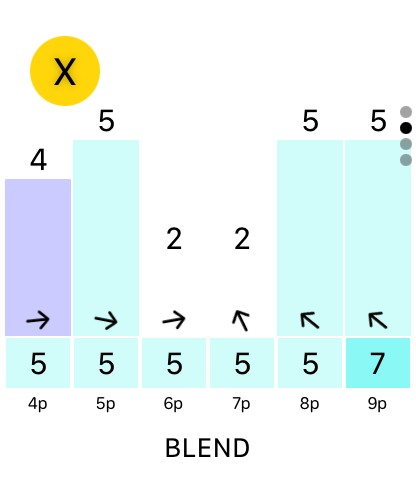
Well known weather prediction model
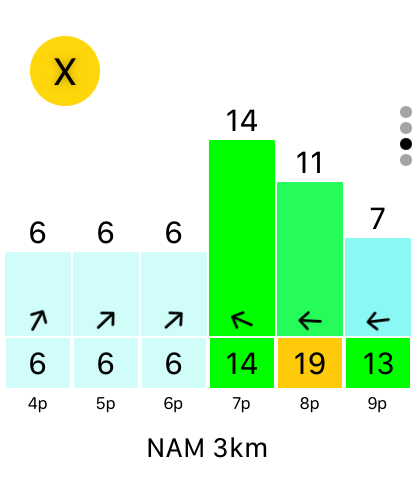
Displays line chart with past two hours history and next hour of wind prediction
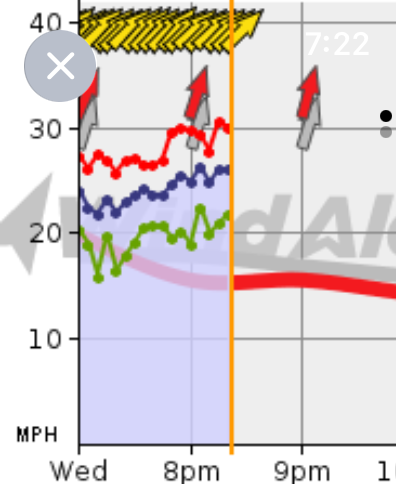
Displays bar chart with next seven days of wind prediction
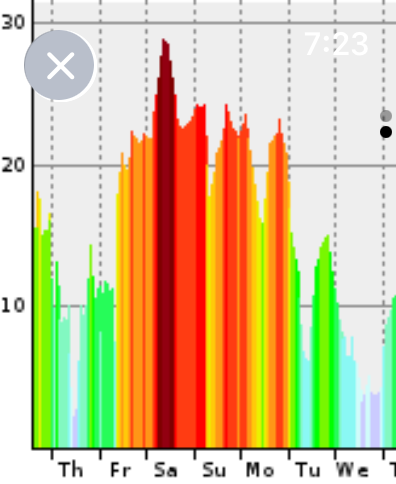
Displays map with spot location and animated weather radar for previous few hours and next 30 minutes

Complications can be placed onto any watchface. Tap any widget to open the app. Corner & Circular widgets show wind direction (arrow) and wind speed in text . Rectangular widgets show line chart and text with spot name and current speed
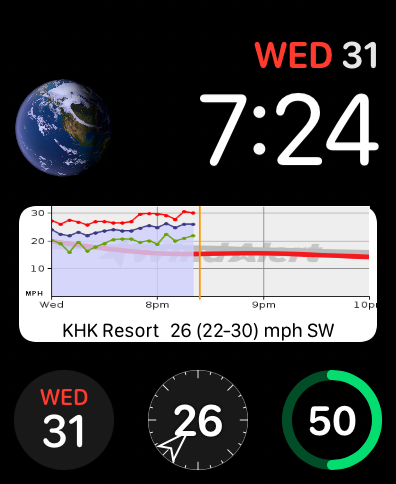
Place watch in WaterLock mode to prevent screen interaction while on the water
When you enable Water Lock, a workout session will automatically start. This captures and records information that is added to your workout sessions on your watch.
Set a wind speed in Settings and the app will alert you when your selected spot hits or exceeds that setting. The alert consists of a simple ping and haptic vibration.